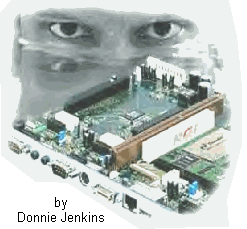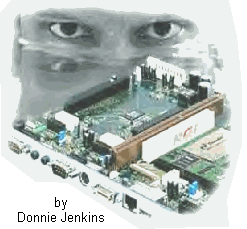|
by Donnie Jenkins
As I mentioned last month, I get quite a few emails from business people needing advice or opinions on everything from the basics to some very difficult purchasing decisions they will soon have to make. So I would like to dedicate this month's column to answering some emails regarding software meeting particular needs. We'll get back to the basics next month, so non-business types, bear with me.
I'm often asked to suggest the "best" program to use for particular tasks. Keeping in mind that the best tool is always the one easiest to use to get the job done, and that no two people will agree on this, here are some recommendations of programs that are excellent in their genre.
Again, these are not the only good choices, but just some I am familiar with and can vouch for. I also include at least one alternative to my own favorites...
*Video Recording And Editing* Adobe Premiere Pro and Premiere Pro Elements. Premiere has long been a mainstay for business use and the fairly new version called Premiere Pro Elements has most of the features needed for very professional video production. Elements is very inexpensive, and allows for easy upgrade to the Pro version should the need arise. You can burn DVD's directly from the timeline in both versions, meaning that as soon as you have edited your video, you can produce a basic DVD directly from these programs, assuming you have a DVD burner, of course. Other choices. Pinnacle Studio (only for short subjects 30 minutes or under) and Sony Vegas.
*Audio Recording And Editing* Adobe Audition, formerly known as Cool Edit Pro. Audition is simply the best all-in-one audio program on the planet for recording any sort of audio including music and commercials and for performing very extensive edits. Other choices. Cakewalk Sonar and again Sony Vegas.
*Photo Editing.* Adobe strikes again here with Photoshop and Photoshop Elements, the trimmed down and much less expensive version. You can do anything you need to do with a picture with these two programs. Although there are other programs that do an excellent job, I highly recommend one of these two - they are unbeatable.
*Desktop Publishing* Microsoft Publisher is the easiest publishing tool on the market, and allows you to create very professional looking newsletters and documents very easily. It has a few quirks, but generally works great. Other choices. If you need a truly professional layout design program, opt for Adobe InDesign. With it you can control every aspect of your publication and even export in Pagemaker format, a standard file.
*Firewall Protection.* As I mentioned last month, a firewall is indispensable for protecting your computer from hackers trying to do you harm. I use the free version of Zone Alarm, and so far have never had a problem. But be aware - there is no perfect solution. Users of Zone Alarm Pro, which you must buy, were recently zapped by a bug in an update that turned the firewall off by accident. I always upgrade after the product has been tested, so I've not had this to deal with so far. But hackers are always innovating, so no matter what you use, stay well informed on its status. Other choices. Symantec, McAfee, and several other companies make popular firewall programs, although I am not familiar with them and so can't recommend them. However, many of my friends use one or the other and have no complaints. Also, remember that Windows XP has a built in firewall, free to use, and it seems to work fine. For a business, the best solution may be a hardware firewall and a router, particularly if you run a network.
*Anti-Virus Protection* This is a fast-changing field because of all the nefarious activity in this area. I use the free version of AVG, which has always served me well since it was created. I will probably soon upgrade to the full version, which offer a few more bells and whistles. Other choices. Symantec Norton AntiVirus and McAffee AntiVirus programs are very popular. I used Norton for years with no problems.
*Word Processing.* Microsoft Word rules the roost in this department as being the most popular and most widely used. It is excellent and hard to argue with, since it does a great job and is everywhere. Other choices. Corel WordPerfect is an excellent alternative. In the antique days of computing, before Microsoft Office, Wordperfect was briefly the most popular word processor around - this was long before Corel bought the program, of course. Also, there are several free alternatives around. Go to google.com and type in quotes "free word processor" - you should get several.
*Presentation* Microsoft Powerpoint is the de facto presentation program for business. You seldom find a conference that doesn't include a Powerpoint presentation. It has become very simple to use, and you can now burn your presentation directly to a CD which will autorun when inserted. For students and teachers... there is a version of Microsoft Office which includes Powerpoint as well as Word for under $150. Other choices. Astound is an excellent program with many similar features.
And finally -
*Animation.* Macromedia Flash is to animation what Powerpoint is to presentation - the standard. However, there is a program called SwishMax that offers much of the power of Flash with a simple interface and many presets, making it quick to learn and very powerful. Use this program to simulate movie effects in your videos or to make a presentation to stream (play live in real-time) online.
Although I have suggested these programs for business users, there is no reason that a hobbyist or really anyone couldn't use any of them. They are all excellent at what they do, and while Photoshop and Premiere take some time to learn, they reward you greatly with the power they offer. This is what I love about computers - there is always an "out there" to explore. Thanks again for all the emails and feel free to contact me with questions and comments at musicservices@charter.net.
See you next time.
Donnie Jenkins can be contacted at:
musicservices@charter.net
.
|
|